 Pink is certainly pretty!
Pink is certainly pretty! Saturday, January 26, 2008
Monday, January 21, 2008
Bonus Post - Summary
I was so excited when we spent a staff development day kicking off the Learning 2.0 project. I had been trying to figure out the best way to gain more tech knowledge, wishing I had the time and energy to take a graduate tech class that sounded interesting. I knew I couldn't add that to my already stressed life, but Learning 2.0 offered the perfect solution. Unfortunately, after that wonderful staff development, real life and work intervened and I felt hopelessly lost, behind, and frustrated.
After Christmas, I decided that I owed it to myself to do what I could, even if I didn't finish. Initially I convinced myself I could surely finish by the Spring Break deadline, so I announced my intentions and received support from fellow librarians as well as my principal. I completed a few assignments. Noting that they were time-consuming but not difficult, I set up a schedule to finish by the February 1st deadline so that I would at least be able to consider writing a third grant for our school. It's been tough. As soon as I came to a stopping place at work each day, I rushed home and worked at my home computer until 10:00 and 11:00 at night, even eating at my desk. I've had to work literally all day every day including weekends and the holiday. But I DID IT! The knowledge I've gained is invaluable.
My favorite discoveries were iGoogle tools, Flikr, Animato, and online image generators. Perhaps the thing that surprised me is that there are so many people in cyberworld tearing each other to pieces. I came across so many depressing, demented things while doing assignments. There is a lot of great stuff out there too, and I can find more of it now.
I would definitely participate in another program like this. For first timers, however, a little more support and encouragement through group meetings and email would be very helpful, because people with little or no previous exposure to web 2.0 still communicate primarily through email, and it's very easy to get completely lost (where the heck do I even find the website?) if you don't immediately get going after the intro! Perhaps that is the main reason teachers are so reluctant to incorporate technology into their lessons on a regular basis. New things are thrown at us all the time, with little or no supported practice time.
Throughout this journey, I've thought of things I would like to incorporate into my library program and my personal life. Only time will tell the true story of where this takes me, but my time was well spent and I'm thankful for having this opportunity to grow. Thanks Mary and Debbie, for your innovative leadership style!
P.S. (Added Tuesday evening)
I will not need to write a grant because our principal is collaborating with her peers on a terrific grant idea. Now I'll have the opportunity to practice all I've learned and begin incorporating it into my program. My first order of business is to decide on the best way to set up a Mockingbird blog. I'll also continue to read my fellow librarians' blogs as they move through this project.
iPod Nano Decision
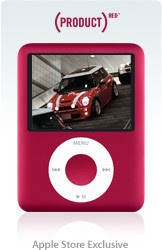
 Images Copyright © 2008 Apple Inc. Visit the Apple Store
Images Copyright © 2008 Apple Inc. Visit the Apple Store
These scratch easily, so I'll be purchasing some type of case. Those that let the iPod show through are about $30 on the Apple site but, can be found cheaper elsewhere. Many coordinating cases are available for black and silver Nanos, but few allow the beauty of the red one to shine!
Thing #23 - Creative Commons
As others have mentioned, copyright is so complicated that probably only lawyers really understand it. The first time I found a book with "permission to reproduce" pages, I was ecstatic! As a band director, I ended up making many of my own theory sheets because most commercially available materials required the purchase of one workbook per student. I didn't have the budget for that, nor did I want to require students to purchase something else. I realize that creators often depend on sales of their work for their livelihood, but often, materials are created by people (especially educators) who don't mind sharing. Creative Commons licensing adds those works to a searchable database that educators and students can use without worrying excessively about all of the "fair use" details. Symbols designating specific copyright permissions and/or restrictions are very helpful.
The copyright video was pretty funny, but a little long and difficult to understand (one must listen very attentively to catch the words). I don't think it would go over with most of the faculty members at my school, but I laughed several times!
Creative Commons credits appear throughout the LearningThroughPlay program. These credits are included on each page:
Learning 2.0 is a discovery learning program created by Helene Blowers. Content and style for Learning 2.0 Through Play has been borrowed and duplicated with permission, under a Creative Commons License.Additional content for this program borrowed and duplicated with permission from School Library Learning 2.0 by the California School Library Association.L2.0 LearningThroughPlay logo used with permission from Victorian Public Libraries Learning 2.0 project.
Various Creative Commons symbols appear in many of the linked resources as well.
Our libraries need to educate students and faculty about Creative Commons options. Now that we know about it, we can license our own creations with applicable rights and share them with others. These symbols definitely help cut through copyright confusion and red tape.
Thing #22 - Animoto
Animato is a totally cool toy that anyone with a high speed Internet connection can use in a matter of minutes. I downloaded the VSO Image Resizer to batch re-size my selected pictures. I have other programs that will do it, but VSO makes it so incredibly fast and easy. I always put off messing with photos due to the time-consuming nature of most photo-related activities. Sometimes I long for the days when the picture I took was the picture I got, because now I feel compelled to improve nearly every photo before using it. That isn't necessary with Animato, since the photos don't appear long enough for the average viewer to notice minor differences in quality.
I first decided to make a video using pictures of students researching with laptops. I could pay $3 for a full length video and submit it as part of my grant documentation. However, the following statement in the terms of use gave me pause:
"Furthermore, if you want to publish Image Content of someone other than yourself, you must get permission from the individuals portrayed in the Image Content before using the content in an Animoto Video." (Copied verbatim from Animato Terms of Use user agreement.)
No names are associated with the images, but do we still need parental permission to use students' pictures in an Animato video?
The only downside to Animato for me is the small number of available musical choices and the production time it takes, which is about 15 minutes for 12 pics [1024 x 768] using a DSL connection (I remember someone else mentioning this). Of course, I can easily perform other tasks while waiting, but the time factor is worth knowing about for those planning to use Animato at work. Videos would best be produced at home if you have a decent connection due to bandwidth and heavy usage concerns at work. Regarding music selections, I would love to have instrumental choices included, as well as other styles. The site mentions that ITunes now offers some selections in an open format, but according to what I understand about copyright, that still wouldn't give me permission to use tunes I've bought if the videos will be shared with others. Does anyone know more about this?
In conclusion, Animato is a tool I'll continue to use. It's likely that most students at my school have never used it, so it would be captivating for them.
Worth mentioning: I uploaded twelve photos (Animato suggested 12-15 for 30 seconds), but only the first six were used in the video due to the slower song I chose. Just something to consider when choosing photos and music.
Tech Tip: You must use the special Blogger button to embed your video. It will automatically be positioned as a new post. To move it, go to "Edit Html" for the post, copy the code, and place it where you want it. This crashed IE (which they don't recommend)the first time I tried it, but everything worked fine on the second go-round.
Sunday, January 20, 2008
Thing #21 - Podcasts
ITunes is by far the most appealing, user-friendly podcast tool. I quickly located and subscribed to Bill O'Reilly's Talking Points. Two podcasts I explored, 60 Second Science (video podcast) and The HowStuffWorks Podcast, are fun and informative for both students and adults.
At this point in time, this tool probably has better uses for me personally than as a resource for students or teachers with whom I work. I have seen a number of good podcasts left by the wayside because the author/producer couldn't keep up the pace. I don't have time to listen to them, much less create them on an ongoing basis. I applaud the schools who have put this technology to good use. I wonder if they maintain stats on their listeners.
Thing #20 - YouTube
YouTube is fantastic. I have video I've wanted to add to the site for several months, but haven't taken the time. Too bad that wasn't part of this assignment - maybe it would have finally happened. I chose the video of Shawn Klush winning the BBC's World's Greatest Elvis contest because I've seen him perform live and spoken with him twice. I never saw a live Elvis concert, but I own DVDs of several Elvis concerts and I'm convinced Shawn is the closest thing to the King I'll ever see in person. Besides that, he's just a really neat person. Very kind and down to earth.
I was a bit disappointed when YouTube informed me that I had no friends. Oh well, I really must stop spending so much time at work! Of course YouTube is addictive, as many web things tend to be. A number of people have probably been harmed by video posted maliciously to the site, but overall, it's a terrific concept. No matter how many safeguards are in place, there will always be people who abuse the system.
After reading nearly all of the fine print, I'm still not sure if I can legally download videos to my own computer for my own enjoyment or if I must watch them through YouTube's embedded reader. Anyone know? It did read like I couldn't use the videos for any purpose but YouTube could do anything they wanted with them.
Students seem to like nothing better than photo opportunities. I post pictures to the library web site (I need to add pages for this purpose). When other students see them, they always ask how they can get their picture on the site. Short video clips featuring students demonstrating things or book talking would probably be hugely popular, but I don't think we have the bandwidth to support mass usage.
Saturday, January 19, 2008
Thing #19 - Flowcharts & Mindmaps
Bubbl.us is great for creating fast, simple bubble maps. It's easier to use than Kidspiration and Inspiration, requiring little or no practice to get it right. "Auto Help" shows up automatically off to the side as you're working, so it stays out of the way. Terrific idea that provided all the help I needed. The only downside of note is the lack of a spell checker - at least I didn't find one. There aren't any pictures either, but many times none are needed. I created a simple bubble map, but the tool lends itself to numerous arrangements. "Parent," "Child," and "Sibling" connection options add humor and make it really easy to keep relationships straight. I also enjoyed the explosions when deleting items. It doesn't get much easier than this! Fun tool to use with kids because there's virtually no learning curve.

Click Bubble Map for larger image.
I used Gliffy to check out flowchart tools because I'm still waiting on an invitation from Flowchart.com. I have used plenty of flow charts, but I haven't created one in a very long time. Gliffy looked intimidating, especially after the incredibly simple interface at Bubbl.us. Following my initial negative reaction, I began using the tool and quickly learned how some of the simple flowchart tools work. It took awhile to create my chart, but I didn't need any help to document my path through my personal 2.0 Journey.
If I were needing a flowchart for presentation purposes, this would be a good tool to use. They claim it's free, but you are only allowed to create five "public" documents. From what I can gather, you have to purchase upgraded service to create "private" documents, so your free privileges expire after five documents. The yearly fee is only $30, and is discounted to $20 through January.
Click Flowchart for larger image.
Bottom line, I was dreading this assignment because it screamed "boring." Much to my surprise, I enjoyed the time spent playing with both websites and recommend them to anyone needing such tools. They would not be difficult to use with students of many different ages for numerous purposes.
Friday, January 18, 2008
Thing #18 - Discovering Web 2.0 Tools
Well, now I've explored Clipmarks for part of Friday and all day Saturday and I'm really frustrated. Not only have I not found my perfect and forever new 2.0 tool, I could have spent all of those hours playing with a wonderfully useful tool had I chosen better. But, therein lies the paradox. You don't really know what you're going to love until you invest enough time in it to find out whether or not it meets your needs! Reminds me of all those years I spent dating...
Clipmarks is a good concept. Instantly clip and share useful or interesting things found during web browsing. That's a great thing, because there's always something cool. The problems I've found are these:
- You cannot "share" more than 1000 words, though you can save more privately for personal veiwing. Seems like a lot of words until you start saving them! So, why not just use social bookmarking instead? But, I think the articles are archived or copied for viewing even if the website is no longer maintained, though I'm not positive about that.
- The clip viewer size is limited to three choices, so I couldn't make it as large as I preferred for my own viewing. You can, however, click to go to the original web page.
- The help menu stinks. It isn't searchable or comprehensive.
- It isn't as versatile as Google Notebook for my purposes, but it's easier (seemed more reliable because I can't get GN to appear every time I need it - probably user error but I haven't found the solution yet) to use overall.
- It isn't intuitive and again, the help menu stinks.
I haven't given up on Clipmarks yet due to the time invested in it, but if it works out the way those former boyfriends did, I'll be kicking myself!
Update: I tried four times to get the two small paragraphs I clipped from a web page to show correctly in the viewer. For some bizzarre reason, it kept chopping off part of what I'd clipped, even though it was under the 1000 word limit. I think there's a glitch somewhere. Of course, this issue isn't addressed anywhere in the "help" menu. Interstingly enough, though you're limited to a very few 1000 words, pictures don't appear to count as anything. I saw one post that contained eight. Go figure.
I won't be using this in my library.
Thing #17 - Web-based Applications
Zoho Writer Page
- Formatting tools are somewhat different from Word, so there is a learning curve.
- I love the built-in smiley faces!

- Export options are fantastic. I'll have to see how easy they are to use when I finish this document.
- It's fantastic having all the formatting buttons right there in front of me.

- I need more smiley's to choose from. They may be available - I just have to find them.
- I can think of many uses for this tool without even trying!
- I inserted a picture below this text and chose "shrink to fit." My image was huge and then it just disappeared. Okay, that didn't work like it does in Word.
- I'm finding formatting to be quite a bit more difficult. Are there significantly fewer options than Word, or have I just not found them yet? Hm...

- I saved my document - I'm just not sure where! I guess it's on the Zoho server under my log-in??
- I'm still trying to get the hang of tags. I'm very dependent on folders for organization.
P.S. This didn't work as well as I'd hoped. I'm having a lot of formatting issues. The bulleted part of the post was created and published through Zoho, but not all of the formatting showed up. My original document has a lovely lilac background which refuses to appear in my blog. The Smileys look great in my orginal document, but are placed strangely and have funny squares around them here. And why does the document title have that dotted line around it? Sigh. . .even the most seemingly user-friendly tools pose time-consuming problems.
My initial reaction to this tool was that it would save a ton of time and trouble with collaborative editing tasks. My mom and I frequently edit each others' important documents, which is always problematic through email. Right now, the jury is still out on whether or not the Zoho writer includes enough formatting options to replace our current system. I'll need to keep exploring before reaching my final conclusion.
Thing #16 - Sandbox
I eloborated on a number of useful educational applications for wikis in my post for Thing #15, so I won't restate those here in the interest of saving time for those of you reading these posts. One thought I will add - not only is it difficult for me to think of others editing my slaved-over creations, I'm having a hard time posting to wikis for fear of offending someone by using the wrong font, messing up the formatting, etc.! That just strikes me as really funny (in a sick sort of way).
Wednesday, January 16, 2008
Thing #15 - Wikis
I loved the idea of allowing users to post book reviews and ratings in the library catalog. I frequently check Amazon for that very reason. In addition, if librarians could edit the catalog, removing those broken cataloged web site links would be a snap and save Debbie a lot of trouble. I can just picture the library services staff cringing as they think of all the terrible things we could do to the catalog should we gain access!
Concerning student use of wikis, it would be difficult for one adult to monitor a large student wiki, but individual classes, clubs, groups, etc. could use this tool very effectively. I'm considering offering a Mockingbird wiki so K-2 teachers can post their reactions to the books on the list. Comments by the students (entered by their teachers) could be interesting and enlightning. Librarians and teachers could offer book suggestions for future lists, then everyone involved could add comments and see books up for consideration.
Along the same lines, I posted earlier that I thought a blog would be a great place to chat about Bluebonnet books. I still do, but perhaps a wiki would be an even better idea, because students could supplement each other's entries. I need to play around with both to see which tool would be more suitable. Maybe a combination (like many sites seem to use) is a good idea.
Another application is to use a wiki for MISD librarians (and others?) to collaborate lists of suggested books for any number of different purposes, i.e. reluctant readers, boys, boys who aren't interested in sports, book club titles, and on and on . . . While lists of this type exist in many places, it would be great to hear from our MISD peers about what works for them.
And then, there are those research units! We could REALLY use a wiki for that. Talk about saving time and sanity, what an effective way to help each other out.
Okay, this wasn't my best writing. It's probably an English teacher's nightmare with all of the tense changing and stuff (good descriptive word). This will show I posted at 7:00 p.m., but it's really 10:00. I think that's a lot of my problem. Would that I could use would and could a few more times, but I really should get some sleep!
Thing #14 - Library 2.0
Nicholson Memorial Library is doing a good job trying to meet user needs. Their website and search engines could use some revision, since searches with certain specific criteria are impossible to perform (such as "only" audio books available on CD), but the changes they're incorporating are perfect examples of a library striving to meet patrons' needs and the challenges that arise from that. For example, I listen to as many audio books (on CD) as I can find in the library system because they're expensive to buy and my car stereo won't play newer formats. While there are ways around this problem, none are great options. In keeping with new technologies though, the library buys fewer and fewer books on CD and offers many more digital audio books, many of which come without permissions. So, I can sit in front of my home computer and listen to downloaded audio books. Perfect . . . This scenario is just one of the many libraries face when making numerous decisions about where to invest their dollars.
Speaking of where to invest dollars, Rick Anderson questions why libraries are still using so many tools that require patron training when they don't have staff available to perform those services. Hmmm. . .reminds me a lot of our attempts to integrate technology into K-12 curriculum. He also suggests we no longer have a need for "just in case" collections. These issues are huge considerations for both public and school libraries. With limited funds, great care must be taken to insure money is spent for the most valuable tools. In elementary schools, especially, print materials are still very important because students are learning to read. Pulling information from a book is easier for young students than garnering facts from a computer screen. There's a great article about this somewhere, but I may never find it again because I didn't have iGoogle tools back then.
If you're still reading this, I applaud your tenacity, though you may be a bit masochistic. To sum up my thoughts, I agree with the librarians who are afraid of user-altered content. It's a scary proposition. Uneducated information consumers surfing the Web can certainly be led to believe that truth is subjective. Now that's an unsettling thought. History, however, shows us that consumer demands will be met or establishments will fall. Libraries have no choice but to offer in-demand products if they want to survive. Sounds good to me, but I want my print books along with my DeliciousiGoogleNing!
Tuesday, January 15, 2008
Thing #13 - Social Bookmarking Sites (Delicious)
I found the format of Delicious stark and boring, however, I didn't really like Magnolia's format either. Taking into consideration my very limited use of these sites so far, Furl seemingly has the best features. Again, the other sites may have the same goodies and I just haven't discovered them yet. Furl features that I like include: ability to save entire pages or just clippings, a full text index search of saved pages, recommended links, and a multi-format citation generator. Those items would have saved me a ton of time and frustration while working on my librarian certification.
It seems rather obvious to me that the library and classroom applications are numerous. Teachers can post links for students and for each other. Groups can be set up to include anyone, so a librarian can set up research links by grade level, research unit, class, etc. Students can set up links to share with the teacher and each other. The ability to make groups private helps protect students. I'm certain I'll discover many other uses as I become more familiar with these sites. Of course, someone has probably already marked sites that list all the ways librarians and teachers can use the tool! Now, if I can just think of the best keywords to find those sites...
Monday, January 14, 2008
Thing #12 - Explore Social Networking
Librarians need to know about social networking sites because that's where the students are. Whether or not we are personally interested in the concept, we need to know where our students and children are spending so much time and be able to navigate and understand it so that we can teach them about safety issues, cyber-bullying, etc. Since the students are already communicating this way, what a great way to reach them!
I didn't spend as much time with Facebook because I've already created two social networking accounts, but I first heard about it when a new teacher used it in our conversation and I had to ask what she was talking about. Oh, that's another good reason to be familiar with these sites - college students and young teachers use them. We don't want to continue the way-too-familiar "dinosaur librarian" stigma by our ignorance of tools so many are using.
Ning, which I had not heard of before, is my favorite. I found some great Elvis pictures, and a lot of Elvis groups. The Mesquite Librarian site is a lot of fun! We may talk more there than we ever will any other way. I'm still nervous about privacy though, because it looks like anyone can view it unless it is totally restricted to "friends."
I'm not sure which site had the most useful features. They all appeared to have about the same thing. Uploading pictures and content is fairly easy on all three sites. I'd need to spend a considerable amount of time on each to adequately compare. I think Ning might be the most useful for a school, since you can easily create a network for specific purposes. It could be used for journaling, asking homework questions, posting assignments - any number of things. Of course all of this depends on filter restrictions, time to monitor content regularly, student computer access, student keyboarding abilities, and many other factors.
I like it, though. I think this is where we're all headed, whether we learn it or get left in the dust.
BTW, I haven't been able to successfully link to Myspace yet. I'll have to trouble shoot later. It's past my bedtime (real time is about 10:30 p.m. - don't know why my post times aren't accurate).
Here's my MySpace link, but I haven't posted anything there.
Thing #11 - Library Thing
Library Thing suggests many ways it can be used with your library, book clubs, groups, etc. I found it interesting to peer into other people's libraries, but it would be better if I knew the person. This could be a fun way to share book suggestions with other teachers. Maybe there's a way to set up recommended books for certain topics. I just thought of that, so I'd have to spend some time to figure out whether or not that's possible.
Reading suggestions based on one's personal library sounds like a great feature. I only have sixteen titles in there right now, so my recommendations for further reading might not be very accurate, but with more input from the user, it's probably a terrific tool.
I'm going to try to add some books to the side of my blog, but I will probably need help. I copied the code, I'm just not sure where I should paste it! Ooh, it took a few tries, but I did it!!!
Click here for a very small portion of My Library.
Sunday, January 13, 2008
Thing #10 - Online Image Generators


Another thing I obviously need more practice with is aligning things the way I want them to appear. I think I could do that after brushing up on HTML code. I messed around with tweaking the code, but never could get it 100% like I wanted it. As with all things technology related, practice improves speed and competence. It's been a bit too long since I wrote code from scratch. I have tried every way I can think of to add space after my links. There is obviously a minor problem in the code, but I can't find it. My perfectionistic side is bugging me to keep trying, but my practical side (the one I'm trying to cultivate in order to maintain sanity) says enough of this already! GO TO BED! So off I go.
Thing #9 - Finding Feeds
A search for "Elvis" on Google Blog search yielded 12,201,422 results. The same search on Syndic8 garnered 39, though I realize I'm not comparing apples to apples. I don't really understand Technorati at this point, but I've spent several hours pouring over the links for this "thing" and I really can't spare anymore time right now.
My search on Topix.net proved a bit confusing and scary. I got some results, but in the process, had to endure the rantings of a misinformed, narcissistic, self-titled atheist, who labeled all Christians "liars" and quoted Biblical scriptures out of context. The scary part about all of this is that our students are so vulnerable and absolutely anyone has the power to sound authoritative and be horrifically influential, with potentially disastrous results. With all of the test driven, mandated curriculum, how do we have adequate time and opportunity to teach our students (and children) enough to help them become intelligent Web users? Okay, so I got a little off the subject, but the more I explore, the more I realize what a huge concern this is.
I now have seven RSS feeds in my iGoogle page. I added a couple of technology blogs that I found through this search. I will try to remember to check them for several days so I can figure out how many I can actually keep up with. I guess the Google Blog Search was the easiest, but I didn't find any of them terribly user friendly.
Saturday, January 12, 2008
Thing #8 - RSS
I don't think this is very usable in elementary school because of the filters. Someone mentioned using it for news in a civics class, (sorry I can't remember who) and I thought that was a great idea if the filter is not an issue. Otherwise, I think the best use for RSS feeds is to keep up with professional information and subjects of personal interest.
Libraries can set up RSS feeds to keep patrons updated on special events, new releases, etc. I checked the Nicholson Memorial Library System but was disappointed to find that they didn't have a feed.
Thing #7 - Google Tools
Here's what's on my page. I added a mapping tool because I get lost easily and frequently create maps; a Bible verse of the day to remind me that there is much beyond this frenzied world of Web 2.0 and TAKS; an Einstein quote of the day so I'll feel linked to geniousness (is that a word?); notable quotes of the day because I love it when words are put together in such a way that they cause reflection and spur motivational thinking; the date, to remind me that time on this earth is short and I should make the most of it; a gadget that counts down to summer vacation, because even though that represents days of my life that I cannot recoup, there is always something to look forward to; a movie schedule, because that saves time spent checking each theater individually; World's Healthiest Foods, to keep me motivated and give me good ideas; a dictionary; a thesaurus; How Stuff Works daily feed, because I'm always curious about something; top YouTube videos just in case I see something interesting, Funny Cat Pictures because I love cats; and top news stories because I generally don't watch the news (I've read it will shorten your life and it's mostly depressing). Posted today on the How Stuff Works daily feed was "How Web 2.0 Works." Now how's that for relevance?
I explored all of the tools in way too much depth if I'm ever to finish this project, but the other one I immediately put into use was the Google Alert. Though my alert isn't school related, it could be a useful tool for keeping up with absolutely anything.
The tool I will eventually take more time to explore later is the Notebook. I set it up, but I absolutely have to move on. I think it's something I would use a lot for both personal and educational purposes, though it obviously works best from home. But who am I kidding? I don't have much time to research anything on the Web during school hours anyway, even when it's for students! I generally do it at home where I have peace and quiet.
Wednesday, January 9, 2008
Thing #6 Mashups
Students studying United States landmarks and monuments would benefit greatly from seeing and/or placing the sites in the appropriate places on a map. I need to play with this more to figure out the best way to apply this, but there are a number of uses for it throughout the curriculum, if I understand it correctly.
Trip Planner could be very useful as a highly motivational techno tool to produce an end product for a countries research unit. Students can leave feedback about other students' trips, and teachers can post comments to help students learn or correct simple mistakes (such as noting that the Leaning Tower of Pisa is not in the U.S., as one of our sixth graders stated in his presentation).
One of my favorites, Flikr Color Picker, makes it incredibly easy to find gorgeous photos for each of the colors studied in kindergarten. Locating and printing the pictures ahead of time to use with the lessons is one way to benefit from this tool, but adventurous librarians and teachers might want to consider using this with laptops or in the lab and letting the students choose colors from which to generate the pics. My experiments didn't pull up any questionable photos, but that is something to delve into a bit further before trying it with a class. I have no doubt there are filter issues with Flikr at the elementary level, though I haven't tried it yet.
Using Motivator, Magazine Cover, Movie Poster, Captioner, and Billboard to design promotional materials for the library featuring books and students would definitely capture student interest and generate excitement.
Thing #5 Flckr
Flckr is awesome! Maybe I'll finally get my photos organized so I can share them! The downside to this concept is that those unfortunate people (such as my mother) still using dial-up connections can't really enjoy Flikr to the fullest extent because of the slow connection speed. Other than that, what a great concept! I've just skimmed the surface and I'm hooked. I love the applications that work with it to create all kinds of items. Some of the tools would work great for advertising and promoting students and the library program.
As some of you know, I'm an Elvis fan. This photo was taken at the 30th year anniversary celebration "Elvis Tribute Artist" contest in Memphis last August. It was a fantastic experience. The contestant pictured here placed 3rd, behind two other incredible ETAs. He placed 2nd on the summer '07 TV show "The Next Best Thing."
I've noticed that the district filter blocks my Flikr picture unless it is overridden. I thought I read somewhere yesterday that the site was being allowed now.


