 Pink is certainly pretty!
Pink is certainly pretty! Saturday, January 26, 2008
Monday, January 21, 2008
Bonus Post - Summary
As an educator, I've always been dedicated to life-long learning. I've sat through enough classes taught by ineffective, uninspiring teachers to know that when an educator is no longer interested in learning, it's time to quit teaching. That being said, it's increasingly difficult to find time for "extra" learning when just keeping up with curriculum changes, massive amounts of paperwork, new administrative demands each school year, and maintaining some sort of relationship with family and friends leaves little or no down time each day.
I was so excited when we spent a staff development day kicking off the Learning 2.0 project. I had been trying to figure out the best way to gain more tech knowledge, wishing I had the time and energy to take a graduate tech class that sounded interesting. I knew I couldn't add that to my already stressed life, but Learning 2.0 offered the perfect solution. Unfortunately, after that wonderful staff development, real life and work intervened and I felt hopelessly lost, behind, and frustrated.
After Christmas, I decided that I owed it to myself to do what I could, even if I didn't finish. Initially I convinced myself I could surely finish by the Spring Break deadline, so I announced my intentions and received support from fellow librarians as well as my principal. I completed a few assignments. Noting that they were time-consuming but not difficult, I set up a schedule to finish by the February 1st deadline so that I would at least be able to consider writing a third grant for our school. It's been tough. As soon as I came to a stopping place at work each day, I rushed home and worked at my home computer until 10:00 and 11:00 at night, even eating at my desk. I've had to work literally all day every day including weekends and the holiday. But I DID IT! The knowledge I've gained is invaluable.
My favorite discoveries were iGoogle tools, Flikr, Animato, and online image generators. Perhaps the thing that surprised me is that there are so many people in cyberworld tearing each other to pieces. I came across so many depressing, demented things while doing assignments. There is a lot of great stuff out there too, and I can find more of it now.
I would definitely participate in another program like this. For first timers, however, a little more support and encouragement through group meetings and email would be very helpful, because people with little or no previous exposure to web 2.0 still communicate primarily through email, and it's very easy to get completely lost (where the heck do I even find the website?) if you don't immediately get going after the intro! Perhaps that is the main reason teachers are so reluctant to incorporate technology into their lessons on a regular basis. New things are thrown at us all the time, with little or no supported practice time.
Throughout this journey, I've thought of things I would like to incorporate into my library program and my personal life. Only time will tell the true story of where this takes me, but my time was well spent and I'm thankful for having this opportunity to grow. Thanks Mary and Debbie, for your innovative leadership style!
P.S. (Added Tuesday evening)
I will not need to write a grant because our principal is collaborating with her peers on a terrific grant idea. Now I'll have the opportunity to practice all I've learned and begin incorporating it into my program. My first order of business is to decide on the best way to set up a Mockingbird blog. I'll also continue to read my fellow librarians' blogs as they move through this project.
I was so excited when we spent a staff development day kicking off the Learning 2.0 project. I had been trying to figure out the best way to gain more tech knowledge, wishing I had the time and energy to take a graduate tech class that sounded interesting. I knew I couldn't add that to my already stressed life, but Learning 2.0 offered the perfect solution. Unfortunately, after that wonderful staff development, real life and work intervened and I felt hopelessly lost, behind, and frustrated.
After Christmas, I decided that I owed it to myself to do what I could, even if I didn't finish. Initially I convinced myself I could surely finish by the Spring Break deadline, so I announced my intentions and received support from fellow librarians as well as my principal. I completed a few assignments. Noting that they were time-consuming but not difficult, I set up a schedule to finish by the February 1st deadline so that I would at least be able to consider writing a third grant for our school. It's been tough. As soon as I came to a stopping place at work each day, I rushed home and worked at my home computer until 10:00 and 11:00 at night, even eating at my desk. I've had to work literally all day every day including weekends and the holiday. But I DID IT! The knowledge I've gained is invaluable.
My favorite discoveries were iGoogle tools, Flikr, Animato, and online image generators. Perhaps the thing that surprised me is that there are so many people in cyberworld tearing each other to pieces. I came across so many depressing, demented things while doing assignments. There is a lot of great stuff out there too, and I can find more of it now.
I would definitely participate in another program like this. For first timers, however, a little more support and encouragement through group meetings and email would be very helpful, because people with little or no previous exposure to web 2.0 still communicate primarily through email, and it's very easy to get completely lost (where the heck do I even find the website?) if you don't immediately get going after the intro! Perhaps that is the main reason teachers are so reluctant to incorporate technology into their lessons on a regular basis. New things are thrown at us all the time, with little or no supported practice time.
Throughout this journey, I've thought of things I would like to incorporate into my library program and my personal life. Only time will tell the true story of where this takes me, but my time was well spent and I'm thankful for having this opportunity to grow. Thanks Mary and Debbie, for your innovative leadership style!
P.S. (Added Tuesday evening)
I will not need to write a grant because our principal is collaborating with her peers on a terrific grant idea. Now I'll have the opportunity to practice all I've learned and begin incorporating it into my program. My first order of business is to decide on the best way to set up a Mockingbird blog. I'll also continue to read my fellow librarians' blogs as they move through this project.
iPod Nano Decision
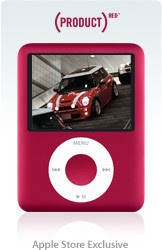
 Images Copyright © 2008 Apple Inc. Visit the Apple Store
Images Copyright © 2008 Apple Inc. Visit the Apple Store
These scratch easily, so I'll be purchasing some type of case. Those that let the iPod show through are about $30 on the Apple site but, can be found cheaper elsewhere. Many coordinating cases are available for black and silver Nanos, but few allow the beauty of the red one to shine!
Thing #23 - Creative Commons
I thoroughly explored the Creative Commons website. Credentials for many of the developers and staff members are impressive. A lot of exceptionally intelligent people are involved with this project. I am so excited by this effort at simplifying copyright issues and promoting sharing of great ideas and works that I purchased a shirt from them to show my support. Granted, I didn't make it all the way through the "human-readable summary of the Legal Code," (I could have used the "version for dummies") but I think I got the gist of it.
As others have mentioned, copyright is so complicated that probably only lawyers really understand it. The first time I found a book with "permission to reproduce" pages, I was ecstatic! As a band director, I ended up making many of my own theory sheets because most commercially available materials required the purchase of one workbook per student. I didn't have the budget for that, nor did I want to require students to purchase something else. I realize that creators often depend on sales of their work for their livelihood, but often, materials are created by people (especially educators) who don't mind sharing. Creative Commons licensing adds those works to a searchable database that educators and students can use without worrying excessively about all of the "fair use" details. Symbols designating specific copyright permissions and/or restrictions are very helpful.
The copyright video was pretty funny, but a little long and difficult to understand (one must listen very attentively to catch the words). I don't think it would go over with most of the faculty members at my school, but I laughed several times!
Creative Commons credits appear throughout the LearningThroughPlay program. These credits are included on each page:
Learning 2.0 is a discovery learning program created by Helene Blowers. Content and style for Learning 2.0 Through Play has been borrowed and duplicated with permission, under a Creative Commons License.Additional content for this program borrowed and duplicated with permission from School Library Learning 2.0 by the California School Library Association.L2.0 LearningThroughPlay logo used with permission from Victorian Public Libraries Learning 2.0 project.
Various Creative Commons symbols appear in many of the linked resources as well.
Our libraries need to educate students and faculty about Creative Commons options. Now that we know about it, we can license our own creations with applicable rights and share them with others. These symbols definitely help cut through copyright confusion and red tape.
As others have mentioned, copyright is so complicated that probably only lawyers really understand it. The first time I found a book with "permission to reproduce" pages, I was ecstatic! As a band director, I ended up making many of my own theory sheets because most commercially available materials required the purchase of one workbook per student. I didn't have the budget for that, nor did I want to require students to purchase something else. I realize that creators often depend on sales of their work for their livelihood, but often, materials are created by people (especially educators) who don't mind sharing. Creative Commons licensing adds those works to a searchable database that educators and students can use without worrying excessively about all of the "fair use" details. Symbols designating specific copyright permissions and/or restrictions are very helpful.
The copyright video was pretty funny, but a little long and difficult to understand (one must listen very attentively to catch the words). I don't think it would go over with most of the faculty members at my school, but I laughed several times!
Creative Commons credits appear throughout the LearningThroughPlay program. These credits are included on each page:
Learning 2.0 is a discovery learning program created by Helene Blowers. Content and style for Learning 2.0 Through Play has been borrowed and duplicated with permission, under a Creative Commons License.Additional content for this program borrowed and duplicated with permission from School Library Learning 2.0 by the California School Library Association.L2.0 LearningThroughPlay logo used with permission from Victorian Public Libraries Learning 2.0 project.
Various Creative Commons symbols appear in many of the linked resources as well.
Our libraries need to educate students and faculty about Creative Commons options. Now that we know about it, we can license our own creations with applicable rights and share them with others. These symbols definitely help cut through copyright confusion and red tape.
Thing #22 - Animoto
Animato is a totally cool toy that anyone with a high speed Internet connection can use in a matter of minutes. I downloaded the VSO Image Resizer to batch re-size my selected pictures. I have other programs that will do it, but VSO makes it so incredibly fast and easy. I always put off messing with photos due to the time-consuming nature of most photo-related activities. Sometimes I long for the days when the picture I took was the picture I got, because now I feel compelled to improve nearly every photo before using it. That isn't necessary with Animato, since the photos don't appear long enough for the average viewer to notice minor differences in quality.
I first decided to make a video using pictures of students researching with laptops. I could pay $3 for a full length video and submit it as part of my grant documentation. However, the following statement in the terms of use gave me pause:
"Furthermore, if you want to publish Image Content of someone other than yourself, you must get permission from the individuals portrayed in the Image Content before using the content in an Animoto Video." (Copied verbatim from Animato Terms of Use user agreement.)
No names are associated with the images, but do we still need parental permission to use students' pictures in an Animato video?
The only downside to Animato for me is the small number of available musical choices and the production time it takes, which is about 15 minutes for 12 pics [1024 x 768] using a DSL connection (I remember someone else mentioning this). Of course, I can easily perform other tasks while waiting, but the time factor is worth knowing about for those planning to use Animato at work. Videos would best be produced at home if you have a decent connection due to bandwidth and heavy usage concerns at work. Regarding music selections, I would love to have instrumental choices included, as well as other styles. The site mentions that ITunes now offers some selections in an open format, but according to what I understand about copyright, that still wouldn't give me permission to use tunes I've bought if the videos will be shared with others. Does anyone know more about this?
In conclusion, Animato is a tool I'll continue to use. It's likely that most students at my school have never used it, so it would be captivating for them.
Worth mentioning: I uploaded twelve photos (Animato suggested 12-15 for 30 seconds), but only the first six were used in the video due to the slower song I chose. Just something to consider when choosing photos and music.
Tech Tip: You must use the special Blogger button to embed your video. It will automatically be positioned as a new post. To move it, go to "Edit Html" for the post, copy the code, and place it where you want it. This crashed IE (which they don't recommend)the first time I tried it, but everything worked fine on the second go-round.
Sunday, January 20, 2008
Thing #21 - Podcasts
My search began with Podcast.net, but I couldn't preview podcasts without downloading software. Next came Podcastalley. After listening to umpteen worthless podcasts and noting that among the ten most popular is one slamming Christians while promoting secular progressivism (which embraces socialistic views) and several others featuring raunchy language and humor, I'm alarmed at our cultural trends and disgusted that I've wasted so much time. I didn't find one conservative political podcast, nor did I find a "clean" comedy podcast. My library search didn't produce much either. I located Children's Book Radio and Eye on Books (interviews with authors of new, bestselling books), but Book Voyages, a promising podcast by a school librarian, is no longer maintained. The Educational Podcast Directory looks promising, but is severely lacking in visual appeal. A Yahoo search produced Just One More Book, a podcast that reviews multiple books and could be useful, but the cafe noise in the background is annoying.
ITunes is by far the most appealing, user-friendly podcast tool. I quickly located and subscribed to Bill O'Reilly's Talking Points. Two podcasts I explored, 60 Second Science (video podcast) and The HowStuffWorks Podcast, are fun and informative for both students and adults.
At this point in time, this tool probably has better uses for me personally than as a resource for students or teachers with whom I work. I have seen a number of good podcasts left by the wayside because the author/producer couldn't keep up the pace. I don't have time to listen to them, much less create them on an ongoing basis. I applaud the schools who have put this technology to good use. I wonder if they maintain stats on their listeners.
ITunes is by far the most appealing, user-friendly podcast tool. I quickly located and subscribed to Bill O'Reilly's Talking Points. Two podcasts I explored, 60 Second Science (video podcast) and The HowStuffWorks Podcast, are fun and informative for both students and adults.
At this point in time, this tool probably has better uses for me personally than as a resource for students or teachers with whom I work. I have seen a number of good podcasts left by the wayside because the author/producer couldn't keep up the pace. I don't have time to listen to them, much less create them on an ongoing basis. I applaud the schools who have put this technology to good use. I wonder if they maintain stats on their listeners.
Thing #20 - YouTube
YouTube is fantastic. I have video I've wanted to add to the site for several months, but haven't taken the time. Too bad that wasn't part of this assignment - maybe it would have finally happened. I chose the video of Shawn Klush winning the BBC's World's Greatest Elvis contest because I've seen him perform live and spoken with him twice. I never saw a live Elvis concert, but I own DVDs of several Elvis concerts and I'm convinced Shawn is the closest thing to the King I'll ever see in person. Besides that, he's just a really neat person. Very kind and down to earth.
I was a bit disappointed when YouTube informed me that I had no friends. Oh well, I really must stop spending so much time at work! Of course YouTube is addictive, as many web things tend to be. A number of people have probably been harmed by video posted maliciously to the site, but overall, it's a terrific concept. No matter how many safeguards are in place, there will always be people who abuse the system.
After reading nearly all of the fine print, I'm still not sure if I can legally download videos to my own computer for my own enjoyment or if I must watch them through YouTube's embedded reader. Anyone know? It did read like I couldn't use the videos for any purpose but YouTube could do anything they wanted with them.
Students seem to like nothing better than photo opportunities. I post pictures to the library web site (I need to add pages for this purpose). When other students see them, they always ask how they can get their picture on the site. Short video clips featuring students demonstrating things or book talking would probably be hugely popular, but I don't think we have the bandwidth to support mass usage.
Subscribe to:
Comments (Atom)
